
The Secret to Startup Time Management
Knowing what to work on when, is at the crux of successful startups. Well, no one ever told me that starting a business can be broken down into 3 key areas. It seemed like it was all happening at once, in a giant hairball of a process, and it was virtually impossible to figure out what activity drove what, and when it would yield an output for what part of our startup. But over time, I figured out that you must visualize your startup activities as three unique tiers.

Startups have 3 areas that matter — Activities Within, On & Outside. Break down goals for each, focus on what matters now, and execute.
A) Daily Activities within the Business – the work that you need to do day-in and day-out to accomplish technical and operational goals — build the product, pay employees, manage customers, sell, market, rinse and repeat.
B) Weekly Activities on the Business – the work that you need to do on a weekly basis to set 30,000 ft. view strategic goals — reiterate the North Star mission to everyone, financially plan for cash flow, delegate tasks, review product(s) for value creation, learn from customers to deploy findings back into the product, and ignite renewed passion within your team for growth.
C) Monthly Activities outside of the Business – the work you need to do on a monthly basis that sets you up for scaling — this is where you pitch investors, raise capital, manage key supplier relationships, forge new business deals, attract rockstar employees that will move your business ahead in big ways, pitch media outlets for press coverage, handle speaking engagements and community outreach, and most importantly, learn from other successful entrepreneurs and companies that fuels unique insights to drive your team up to the next level.
I developed a simple chart (below), that you can also recreate to break down all of the activities that you will need to accomplish. The trick is to not just write out some long, obtuse laundry wish list of stuff, but rather be mindful of what tier type the activity falls into, and how much time on either a daily, weekly, or monthly basis you think it will take you. Then, track how much time it actually takes you over a 1 month period, so you will start to see the difference between your projected time allotment, versus the actualized time utilization.
For example, you might say that finding software bugs in the Beta should take you 2 hours every day from Monday through Friday for a total of 10 hours per week. However, when you actually tracked how long you spent on bug finding and regression testing your Beta, it really took you 4 hours on Monday, 3 hours on Tuesday, 6 hours on Wednesday, 3 hours on Thursday and 5 hours on Friday, for a total of 21 hours, more than 2X (double) what you anticipated, therefore you had less time for calling on customers for feedback, working on the investor pitch deck, and getting back to your investors with a monthly update.
Step 1:
While there are many time management software tools today on the app stores, you can simply open up Numbers® or Excel®, create a series of columns titled “Work On” in column 1, “Work In” in column 2, and “Work Outside” in column 3. Next, create various rows for each activity that you will need to accomplish, such as “Graphic Design”, “Legal Filings”, “Beta Testing”, “Re- Ordering Supplies”, “Investor Presentations to Angels”, “Reach out to Newspapers for PR”, etc.
Step 2:
Then put an expected number of hours each task will take to accomplish each week in each cell. At the bottom, sum up the totals. You will see the total number of hours per activity type — Work On, Work In, and Work Outside. Next, is to duplicate the set of rows below that to create an actual time required section. The top rows are what you anticipate, and the bottom are what it actually took.
After one week, you will be able to see exactly how long (over or under your projection) each task took you. If you are visual, you can select all of the cells and make a pie chart from the data using a chart creation tool in either program. This visually shows you the % of total each task took you, and drives better time management for you and your startup. For the first few months of a startup, especially your first startup, you may estimate things will take less time than they really need to. That’s ok, if you are over.
The goal of logging your time to task ratio is not solely to see if you are over or under performing in each category, but rather to get a 30,000 ft view sense of what areas take the most time and if they are actually moving you ahead or not.
The key to great time management is not to just spend the actual time that you originally anticipated per task, it is to also understand what outcome each task drives in your business, what activity fuels the most growth, and when to do each.
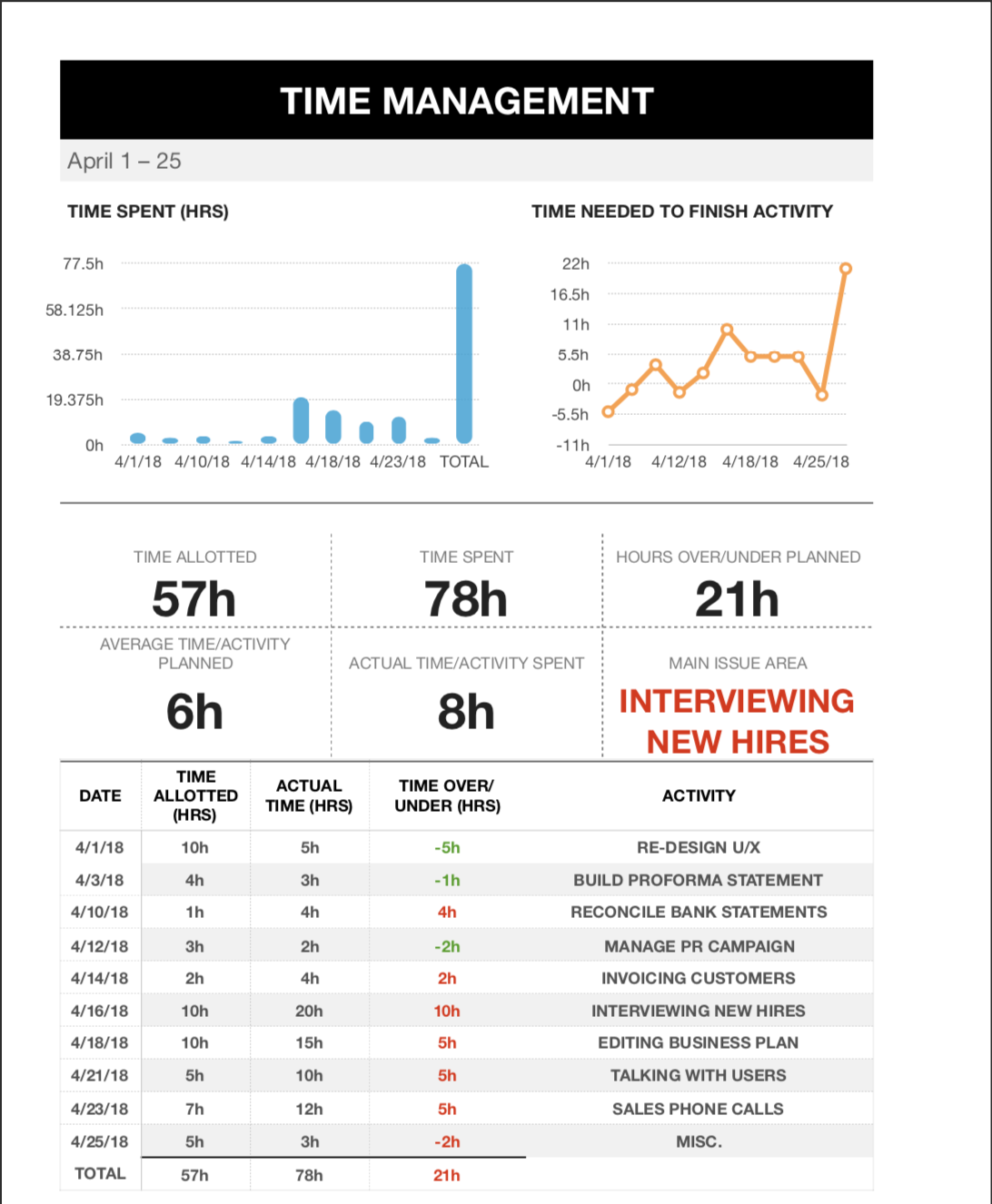
 If you are spending hours and hours on fixing a bug but leaving customer support tickets by the wayside, you may find that when that bug is actually fixed, no one cares, because that’s not what’s important to them — they all walked away while you were spending time fixing the UI (user interface) window dressing while they simply clicked away to another site to buy the item they were looking for.
If you are spending hours and hours on fixing a bug but leaving customer support tickets by the wayside, you may find that when that bug is actually fixed, no one cares, because that’s not what’s important to them — they all walked away while you were spending time fixing the UI (user interface) window dressing while they simply clicked away to another site to buy the item they were looking for.
Even if your startup hasn’t realized traction (yet) or significant sales, time wasted is a growth opportunity missed.
Photo credits:
Malvestida Magazine, Headway, Helloquence on Unsplash

Recent Comments